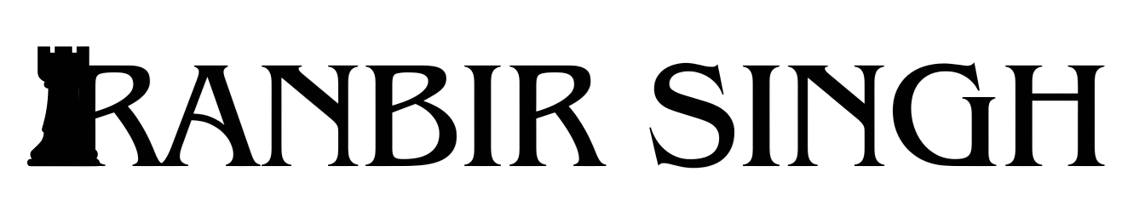Created: 2022-06-26 22:33 Edited: By: Tags:
Emails are unavoidable, but they shouldn’t be insurmountable.
A good email workflow is simple & effective. A cluttered inbox is a distraction & mental burden. Getting it empty will improve your focus, productivity & mindset.
Here’s how, step by step:
Step 1: Organize your folders.
You only need 3:
-
Inbox
-
Archive
-
Snoozed
All actioned emails go in your Archive. If you need to reference old emails, search using keywords.
This reduces your decision fatigue. You don’t think “where does this go?” You think “Archive or Snooze?
Step 2: Triage your incoming emails.
-
No action - send to Archive
-
Urgent or simple - respond & send to Archive
-
For later - Snooze until when you want to work on it
Step 3: Make your emails appear ‘just in time.’
The Snooze feature is the game-changer here. It makes emails disappear & return at a time you choose. Here are some use cases:
-
‘Do an analysis’ - Snooze until your designated deep work time
-
‘Please track’ - Snooze until Monday to follow-up
-
‘Please handle if Joe doesn’t respond’ - Snooze for 2 hours
This makes emails appear on your time.
Step 4: Make your inbox work for you.
The Snooze function can become a free personal assistant:
-
Want a reminder when you’re owed an answer? - BCC yourself & Snooze the copy
-
Have to do a regular report? - Write an email to yourself & Snooze it weekly
-
Have a to-do for next month? - Put it in your email title & hit Snooze until closer to the date
Want to see what you’ve got in the pipeline? Go to your Snoozed folder & your entire to-do list is there!
Final Pro-tip: Stagger your snooze times. Don’t snooze 30 emails to Monday at 8:00 or your future self will hate you.